
Access to Work
Did you know? There is a government reimbursement scheme called Access to Work that may help to fund Phonak Roger equipment to help you hear better in meetings, access audio devices like Teams and Zoom on your laptop, and generally help you perform better at work.
 Access to Work is a publicly funded employment support programme that aims to help more people with hearing loss or other disabilities start or stay in work. It can provide practical and financial support.
Access to Work is a publicly funded employment support programme that aims to help more people with hearing loss or other disabilities start or stay in work. It can provide practical and financial support.
Your employer is typically responsible for some of the costs of your claim. Access to Work can also give practical advice and guidance to employers, to help them understand how they can support employees.
Access to Work can work with your employer to advise them how best they can support you in the workplace.
Eligibility
For eligibility you must either already be doing paid work, be about to start work or become self-employed, or have an interview for a job.
Some employers source Phonak Roger equipment directly rather than go through a reimbursement scheme like Access to Work to move faster and with less administrative burden.
Click here for a nice easy to read document produced by DWP who run the Access to Work scheme.
Regardless of the situation, Roger is always easy to use and enables you to fully communicate, participate and contribute at work. Modern work life is highly demanding, especially on people’s ability to communicate.
Meetings often cause hearing difficulties for people with hearing loss. Some of the main obstacles are due to side conversations, surrounding noise or the distance between you and someone at the other end of the table. Hearing on the telephone can be a big problem. Roger Booklet. Roger helps to overcome such issues as below and more;

Even small meetings can be overwhelming for people wearing hearing aids. Simply place a Table Mic in the centre of the meeting table and you will hear your colleagues better.

If you participate in larger meetings, two Table Mics will do an excellent job picking up all the voices at the table. Transmit speech to your hearing aids from where the voice is coming.
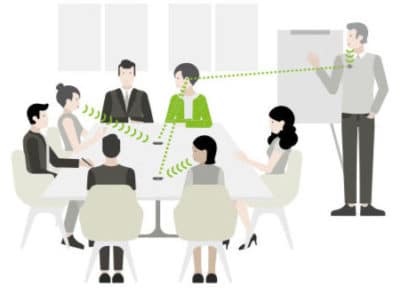
Presenters often stand at a distance from the meeting table. When the presenter wears a Roger On that works with the Table Mic you can hear the speech clearly from everyone.


Making calls is a challenge for people affected by hearing loss. By connecting Roger to your phone you can hear calls directly through your hearing aids.

Technology like video conferencing and internet calls are often used at work. Roger makes hearing all audio easy. Connect Roger to bring sounds to your ears.
